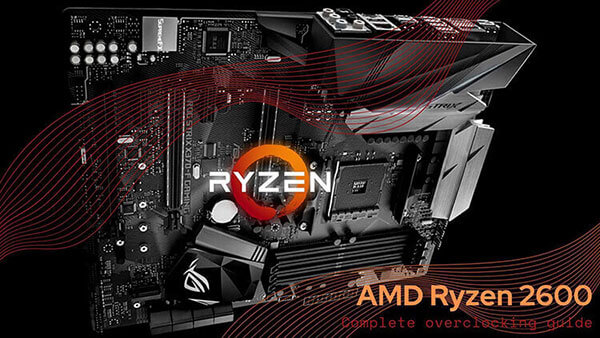- Tech, OC'ing, SEO and more
- Hits: 82667
Article Index
V.D.D.C.R. Curve.
Here is my V.D.D.C.R. volt curve for my 1600X I must add that this was added well over a year later with a much more mature BIOS version for my STRIX X370-F. But all settings were tested using a Gelid Phantom Black CPU Cooler(dual fans). Depending on your motherboard and CPU due to the silicone lottery, your mileage may vary but this should give you a good indication where your CPU is compared to this 1600X sample.
1600X @ 3.7Ghz.
- 37 Core Ratio.
- VDDCR @ 1.325
- CPU LLC 3
- SOC LLC 3
- Validation with P95 Small FFT's and Custom 8K FFT's.
1600X @ 3.8Ghz.
- 38 Core Ratio.
- VDDCR @ 1.350
- CPU LLC 4
- SOC LLC 4
- Validation with P95 Small FFT's and Custom 8K FFT's.
1600X @ 3.9Ghz.
- 39 Core Ratio.
- VDDCR @ 1.39375
- CPU LLC 5
- SOC LLC 5
- Validation with P95 Small FFT's and Custom 8K FFT's.
1600X @ 4.0Ghz.
- 40 Core Ratio.
- VDDCR @ 1.450
- CPU LLC 5
- SOC LLC 5
- Custom 8K FFT's(not deemed fully stable).
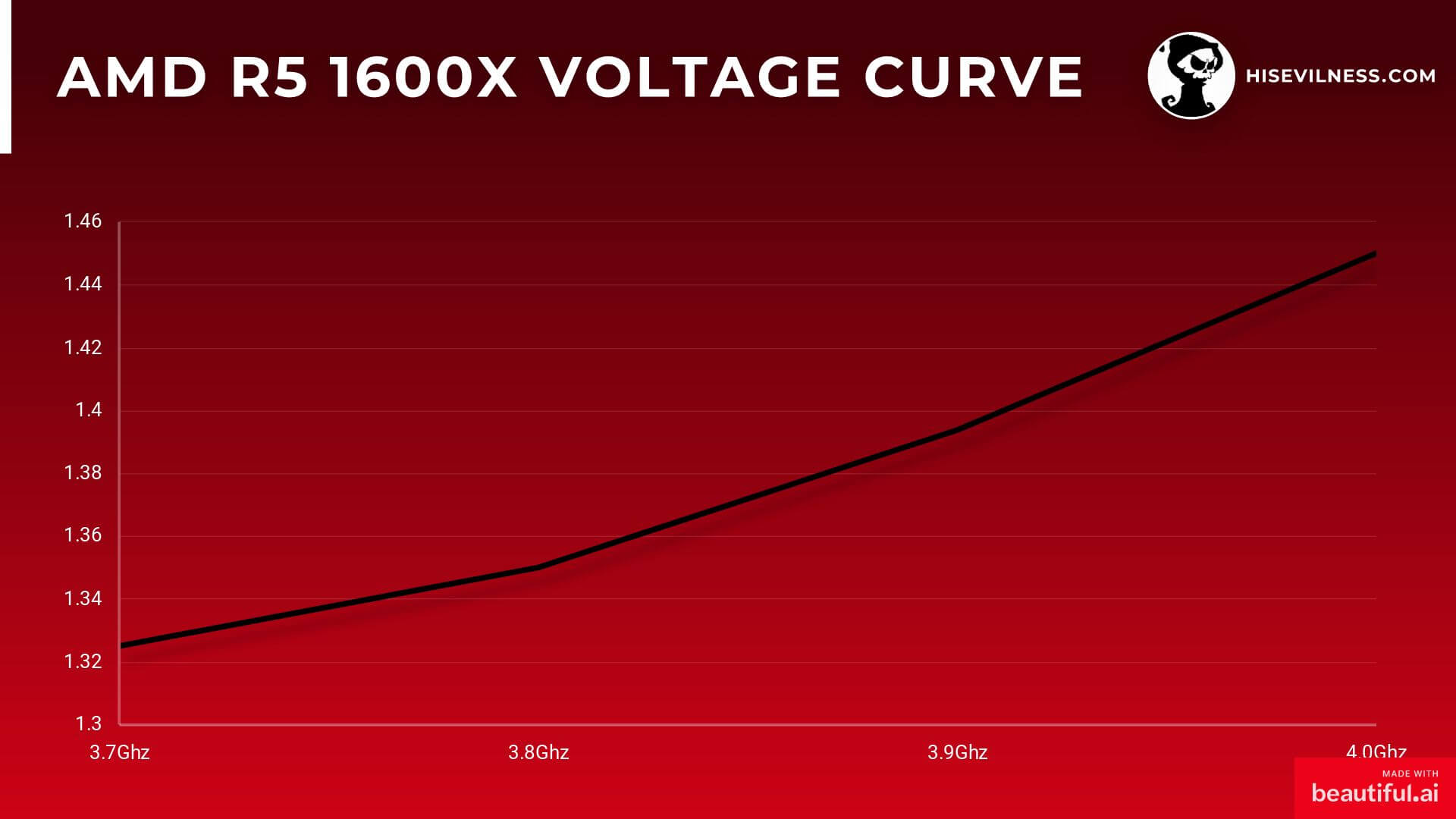
Now when you have achieved a stable overclock, it is time for a proper burn-in test to validate your overclock and ensure it is completely stable. Use Prime95 and run that for at least 30 minutes to an hour, if your overclock holds it will be completely stable under stress as well as average load. If your crash on Prime95 that means you're overclock is unstable, and you have to lower the CPU Core Ratio or increase the Offset voltage. Make sure you keep an eye on your temperatures, HWiNFO64 is a useful software-based monitoring tool although actual sensors will be more accurate. This concludes the overclocking guide for the Ryzen 5 1600X on an ASUS X370 motherboard, remember mileage may vary and may Gaben be with you.
- Paul "HisEvilness" Ripmeester