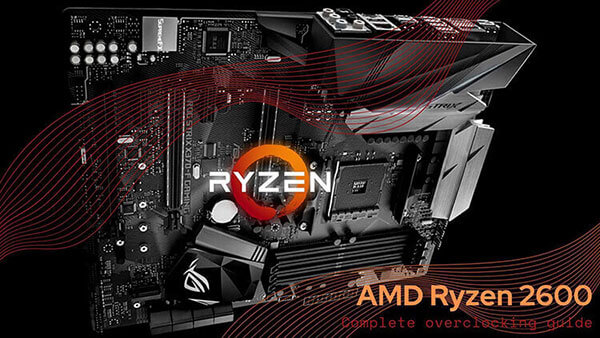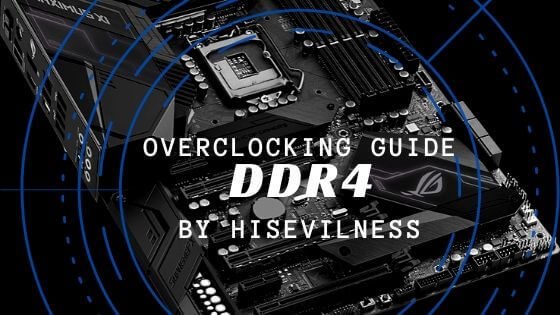
- Tech, OC'ing, SEO and more
- Hits: 268686
Article Index
This easy, comprehensive guide illustrated with images is for the overclocking DDR4 using several brands such as Corsair and G.Skill with different IC's as an example. This guide is to supplement existing DDR4 overclocking guides whose knowledge was combined with the experience of overclocking the various DDR4 kits listed below(more to come).
Listed below are the specs of the motherboards, DDR4 kits and CPUs.
HisEvilnes:
- Motherboard:
ASUS Maximus Hero XI Z390.
ASUS ROG Strix X370-F Gaming.
MSI MPG Z490 Gaming Plus.
ASUS ROG Strix B450-F Gaming.
ASUS ROG Strix X570 Crosshair VIII Hero. - CPU:
Intel i7 8086K.
AMD Ryzen 5 1600X.
AMD Ryzen 5 2600.
Intel i5 10600K.
AMD Ryzen 7 3700X.
Intel 9700K
AMD Ryzen 7 5800X. - DDR4:
CMT32GX4M4C3466C16, single-rank Samsung B-die, 3466C16 XMP 32GB.
F4-3200C14D-16GTRS, single-rank Samsung B-die, 3200C14 XMP 16GB.
F4-3466C16-8GTZR, single rank Hynix C-die(CJR), 3466C16 XMP 16GB.
F4-3600C15D-16GTZ. single-rank Samsung B-die, 3600C15 XMP 16GB.
PVS416G440C9K, single rank Samsung B-die, 4400C19 XMP 16GB.
HX426C16FB3K2/32, dual-rank Micron E-die, 2666C16 XMP 32GB. - Topology Z390: T-Topology based on motherboard QVL.
Topology X370: Daisy-Chain based on motherboard QVL.
Topology Z490: Daisy Chain based on motherboard QVL.
Topology B450: Daisy Chain based on motherboard QVL.
Topology X570: Daisy Chain based on motherboard QVL.
Nanogenesis:
- Motherboard: Asrock Fatal1ty Z370 Gaming K6.
- CPU: Intel 8700K.
- DDR4: BLS16G4D32AESB.M16FE, dual-rank Micron E-die.
- Topology: T-Topology based on motherboard QVL.
There are several programs you need for stability testing, benchmarking, verification and a readout of your RAM IC's and PCB.
- AIDA64: RAM Benchmark, AIDA64 download section
- Prime95: RAM Stress test, Prime95 download section
- MemTest2 & MemTestHelper2, MemTest2 download section / MemTestHelper2 download section
- CPU-Z: Validation, CPU-Z download section
- Thaiphoon: Component readout, Thaiphoon Burner download section
Dual rank 2x vs Dual Rank 4x.
When purchasing a DDR4 RAM kit consider your capacity in GB as well as how many DIMMs it will populate. For overclocking a DDR4 kit of 2 is best however if you need more or just want more capacity with 32GB or more you can either end up with a 4 x 8GB kit or a 2 x 16GB kit. Most consumer CPU's will support dual rank like the Intel 9900k and the AMD 3600X. This means if you use more than 2 DDR4 sticks, you will share each channel. This will put more stress on the internal CPU IMC(Internal Memory Controller). Thus for extreme overclocking, Dual Rank DDR4 kits are better. When using Dual Rank kits, make sure you populate the 2nd and 4th DIMM slots or reference the motherboard manual.
Another consideration to make when using 4 DIMM slots on dual-channel motherboards is the topology of the motherboard traces. The traces leading to your DIMM slots can either be Daisy chained or use T-Topology. This is however not commonly advertised to guesstimate check the motherboard QVL. When the highest validation on the motherboard for RAM is with a kit of 4, then most likely that motherboard is using T-Topology. If the motherboard highest validation on the motherboard for RAM is with a kit of 2 sticks, then it is most likely Daisy chained. This is also a good indication of the motherboard quality. Even when using a RAM kit of 2 sticks, T-Topology is better for extreme overclocking(4000mhz or higher). But again for extreme overclocking it is always better to use two sticks of RAM on dual-channel for the best result.