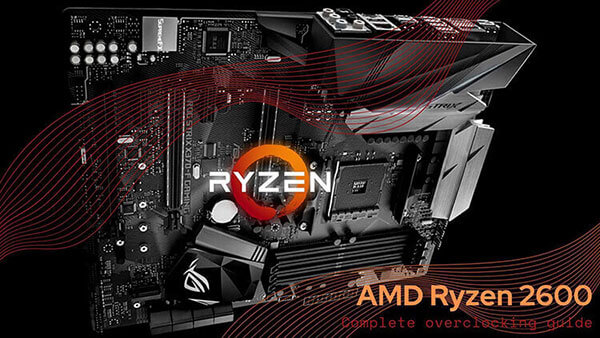- Tech, OC'ing, SEO and more
- Hits: 57757
Article Index
Getting Started with OBS and NDI.
You will need a 2nd PC, this can be any PC or laptop the better, of course, will result in better footage as well as being able to stream and record at the same time if you are a content creator as well. You can start out with a very cheap 2nd hand pc with cheap mice and keyboard as well as a screen. you can use 1 screen but this would mean you will have to change feeds what is suboptimal and you would have to set everything up before starting a stream and or recording. however, you would only need an iGPU or basic GPU since you will not use that hardware to capture any feed from your gaming rig. In terms of RAM, you will need 8GB however you will be needing a strong CPU since all encoding is done with the CPU. In short, the more cores and the higher the frequency the better, starting with a Ryzen CPU or older gen Intel CPU would yield the best results.
For future reference, I will list my NAS/Capture rig specs, nothing special about it I am using parts from my older gaming rig I recently upgraded.
- CPU: Ryzen 5 1600X overclocked to 3.9Ghz.
- RAM: DDR4 Corsair 16GB 3200Mhz.
- GPU: ASUS RX 570 4GB(no iGPU on Ryzen).
- Mobo: ASUS X370 Gaming-F.
- Storage: M.2 C Drive, SSD Gaming drive, Striped RAID Array.
The Raid array is for storing the footage, you do not need any M.2 or SSD for a Capture rig I just had these drives on hand. Another important note for those who overlock either of their rigs ensures your fan curve is set to create a minimal amount of noise. Having a beefy CPU cooler with a higher TDP will help greatly reducing noise while maintaining cooler CPU load temperatures. I am a fan of the Gelid Phantom Black overkill for a NAS/Capture rig but it barely makes any noise so a perfect solution for a modest price(35 Euro). While running a Corsair 150i Pro 360 radiator with push/pull on my 8086k @ 5.2Ghz, delidded and liquid metal applied and resealed.
Besides the obvious OBS installation on both PC's or Laptops, you will need the NDI plugin the installation file can be found here: OBS NDI You will need to install this on both systems and reboot. Your gaming rig will transfer the captured feed over your LAN or Wifi so ensure those can handle the increased traffic. I am recommending you are at least on a 1GB LAN using Cat5e cables, a 10GB network is better but a lot more expensive. Wifi is not stable enough in most cases I would recommend against using that but it can work at the cost of performance of the captured feed by saturation of the wifi signal. Using a 100MB/s network is possible I have seen my traffic go up to 25mb/s with just the capture feed, it will restrict your internet performance. Important to remember here is that you will send from your gaming rig to your capture rig a feed over LAN of x amount of MB/s and that both rigs will also communicate with the internet taking up x amount of MB/s for streaming and gaming.
But in most cases routers have 1GB switches so unless your network is really old I would not be worried but it is certainly wise to check your router specs and double-check the network cables you use an upgrade if needed.
OBS: https://obsproject.com/
Streamlabs: https://streamlabs.com/
OBS NDI: https://obsproject.com/forum/resources/obs-ndi-newtek-ndi%E2%84%A2-integration-into-obs-studio.528/