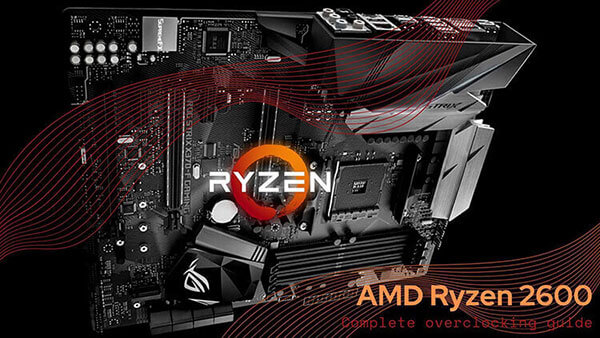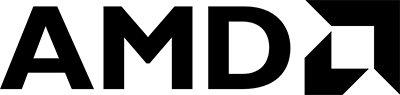- Tech, OC'ing, SEO and more
- Hits: 57756
Article Index
OBS and NDI streaming and recording tutorial.
This will be a quick run down to record and stream without the need for a capture card. Streaming directly from your gaming rig without a capture card will result in performance loss in a game. While initially, I was looking to buy a capture card the end result was disappointing. My main monitor is a 1440p 165hz refresh rate and the capture card locks the refresh rate to 60hz and the Duplicate Desktop option also generates problems on its own. And you still have to run software from your main pc besides this requires resources it also means capturing in-game means you can not alt-tab as it will cut the feed and displays your captured desktop. However, I went back to the web trying to find some way I can capture footage and have more freedom doing so. Here is where I stumbled upon NDI for OBS it removes all restrictions I have with a capture card and allows for much better fine-tuning of your whatever you want to capture.
Pros:
- No capture card needed.
- No performance impact on your main/gaming rig.
- Recording and streaming in high quality at the same time.
- Capture any resolution size and increase or decrease the resolution size.
- No refresh rate cap on the main/gaming rig.
Cons:
- Requires a 2nd PC.
- Takes up LAN bandwidth.