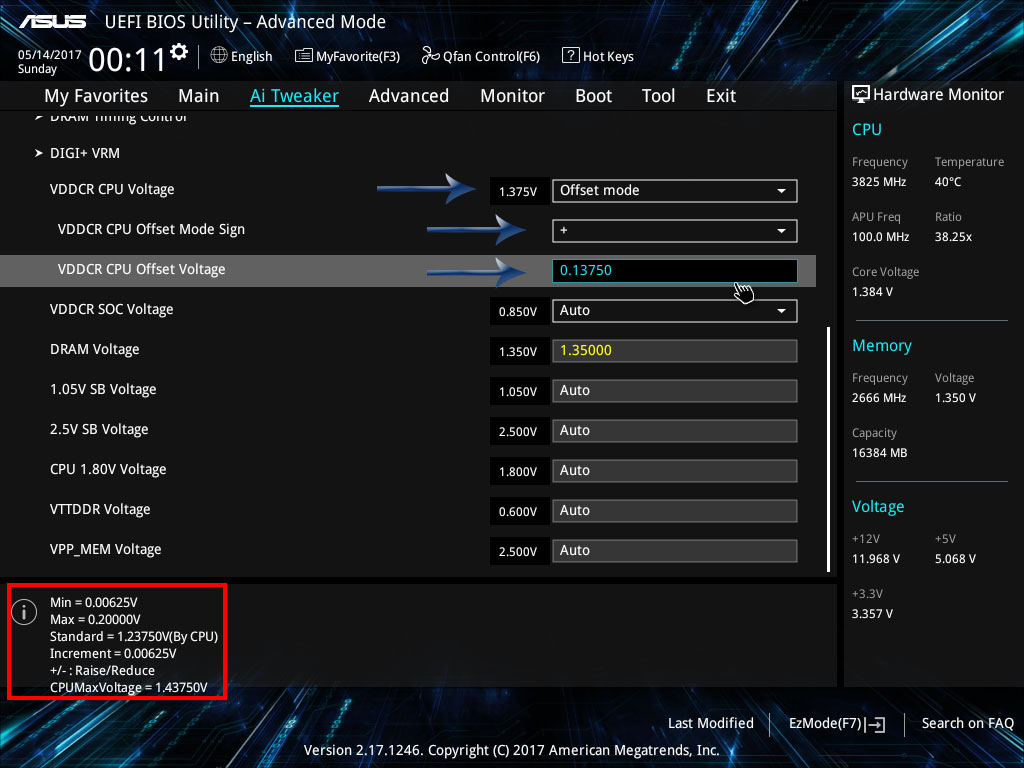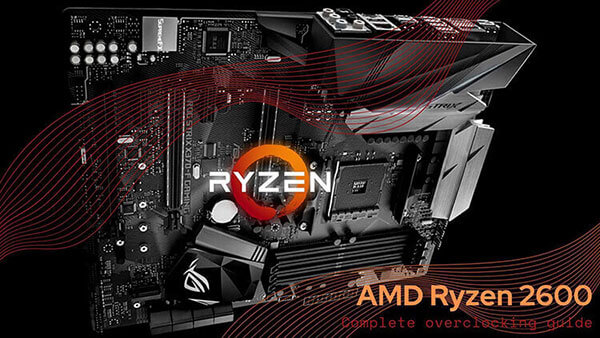- Tech, OC'ing, SEO and more
- Hits: 179747
Article Index
AMD Ryzen 1600 CPU Core Volts.
There are several volt ranges you need to consider, for those who are new to overclocking Voltage and CPU core ratio/frequency will attribute to your overclock. The ratio of your clock should be seen as x multiplied by 100, mostly 99.9 and 99.8 what then translates into overclock speed; higher ratios need more volts. The Voltage will result in more or less heat being produced there for you need cooling, the Voltage can be different per chip due to the silicone lottery. Lower volts is always better but is not always possible, and will set a limit on how far you can overclock combined with the CPU core ratio/frequency.
- AMD Recommended Voltage: 1.350 and 1.375 volts.
- Community Recommended Voltage: 1.400 and 1,450 volts.
- Absolute max and not recommended: 1.500 and 1550 volts.
Here we start with an overclock speed of 3800 MHz, set CPU Core Ratio to 38.00, disable EPU Power Saving mode and OC Tuner. Now it is time to adjust the CPU voltage, VDDCR CPU Voltage in this BIOS also to note this offers an offset and not a manual mode. Set the CPU Voltage to Offset Mode, Offset Mode Sign to + and Offset Voltage to 0.13750. Exit the BIOS and save these settings, you can also opt to save as a profile under the Tool section of this BIOS and reboot. If you want to use Manual mode, you can directly dial in the VDDCR CPU Voltage. Ensure the Voltage does NOT exceed 1.400 VDDCR CPU Voltage. Going higher than 1.400 CPU voltage will require a better cooling solution like a Noctua Dual 120mm or 140mm tower cooler or a 240 or 360 AIO. Now save these settings and exit the BIOS and run a quick stress test with Prime95 with small FFT's. If this remains stable boot back into the BIOS and dial in 38.50 or 39.00 and keep the VDDCR CPU Voltage and repeat the process. If this fails to pass the stress test, then increase the CPU voltage. For Offset Mode 0.2000 and Manual Mode dial in 1.400 save these settings and run another stress test in Prime95 with Small FFT's. Pass or fail you can move the CPU clock speed 500mhz up or down and adjust the Voltage where needed. Most 1600 none X or 1600X will cap out around 3.9Ghz with the best CPU's able to reach 4.0Ghz. This with a voltage of 1.400 or higher but keep an eye on temperatures and stability.
- 3.9Ghz with 1.375 CPU Voltage.
- 4.0Ghz with 1.400 or more CPU Voltage.