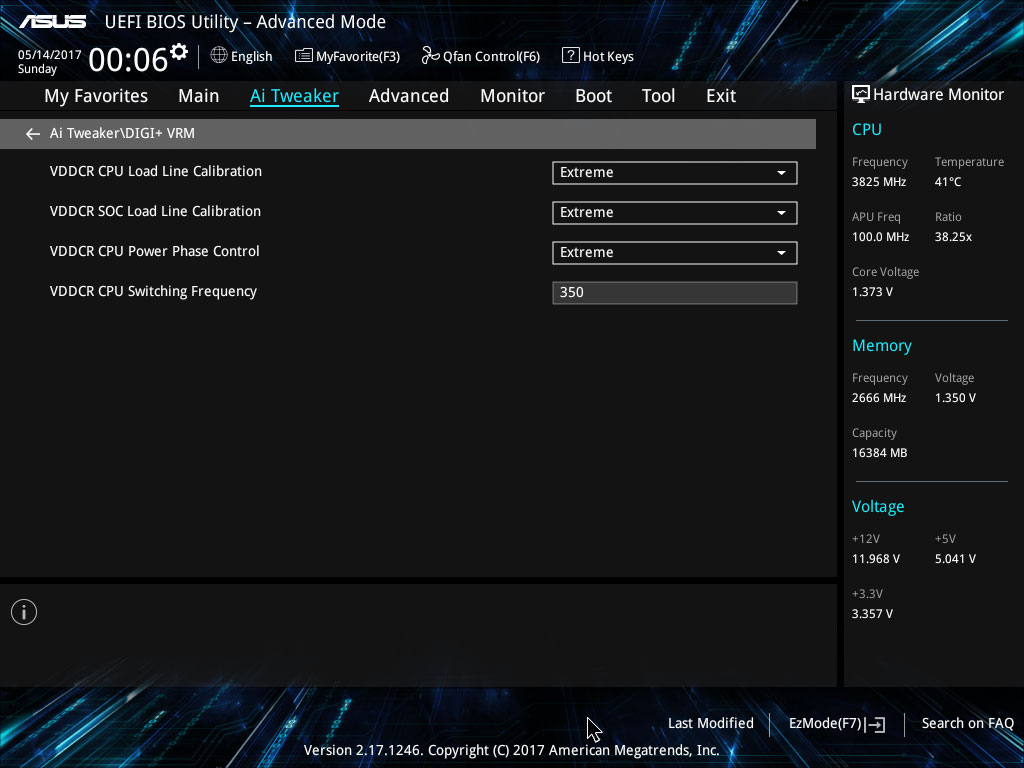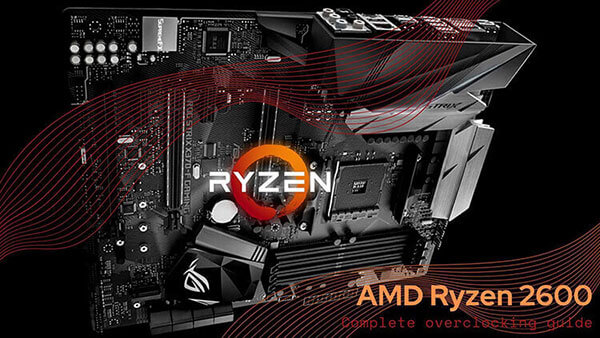- Tech, OC'ing, SEO and more
- Hits: 179749
Article Index
Page 5 of 8
DIGI+ VRM Settings Ryzen 1600.
These settings help with achieving greater overclocks and stability of the overclocks, setting this in the BIOS over AI Suite is better since it might reset. Putting them to Extreme will only affect power consumption do make sure to select the VDDCR CPU Switching Frequency to 350 MHz and not higher. You can tinker with these settings once you have achieved a stable overclock, see if you can reduce power consumption, this is a starting point, not the end.
- VDDCR CPU Load Line Calibration: Set to Extreme or LLC 3 or equivalent.
- VDDCR SOC Load Line Calibration: Set to Extreme or LLC 3 or equivalent
- VDDCR CPU Power Phase Control: Extreme.
- VDDCR CPU Switching Frequency: Set to 350.
Some other BIOS options might be available to you as I have with my other guide using an X370 motherboard. VDDCR Current Capability should be set the highest possible option in your BIOS both for CPU and SOC.