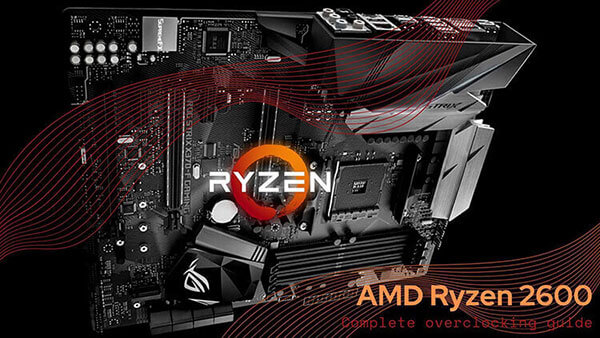- Tech, OC'ing, SEO and more
- Hits: 95051
Article Index
Stability Testing.
Now that you have booted into windows you should do some stability testing to ensure your overclock is stable I usually start with Cinebench and do three runs to give me a good indication as well as ensuring the overlock does not generate more than 90C of heat preferable lower than that. If your initial Cinebench runs pass you can head back into the BIOS by holding Shift, then click restart from the windows menu, then select Advanced Troubleshooting Tools, Advanced Options and select UEFI Firmware Settings or simply restart and keep pressing Del or F2 when booting up. Depending on a pass or fail you either lower or increase the CPU Core Ratio and boot back into windows and run Cinebench again to see if you fail or pass. Failing again, you will need to lower the CPU Core Ratio until you are stable at the same CPU Core/Cache Voltage.
- Cinebench: https://www.maxon.net/en/products/cinebench/
- Prime95: https://www.mersenne.org/download/#download
- HWiNFO64: https://www.hwinfo.com/download/
If you pass, you should increase the CPU Core Ratio until the Cinebench runs fail and then increase the Vcore but not above 1.4 volts. Once you have established the max possible overlock, you should do a final stability test using Prime95 using the Small FFT's setting and run that for at least 30 minutes without crashing or the program reporting errors. Very important as well is ensure with the final test to check your temperatures with a program like HWiNFO64 and make sure you do not go beyond 90C or thermal throttle altogether. When doing so, make sure you either have a fan curve that will run at 100% with temperatures above 75C or set your fans manually to run at max RPM.
Once you completed those test you can consider your overclock stable you can now opt to adjust the Ringbus speed and lower the CPU VCCIO Voltage and the CPU System Agent Voltage and repeat the stability testing with starting with Cinebench runs then confirming stability with Prime95 while keeping an eye on temperatures in HWiNFO64. And remember to give the Load Line Calibration a shot at setting 5.
- CPU-Z Validation 8086K @ 5.3Ghz: https://valid.x86.fr/6fjzn2
- CPU-Z Validation 8086K @ 5.2Ghz: https://valid.x86.fr/1gpkal