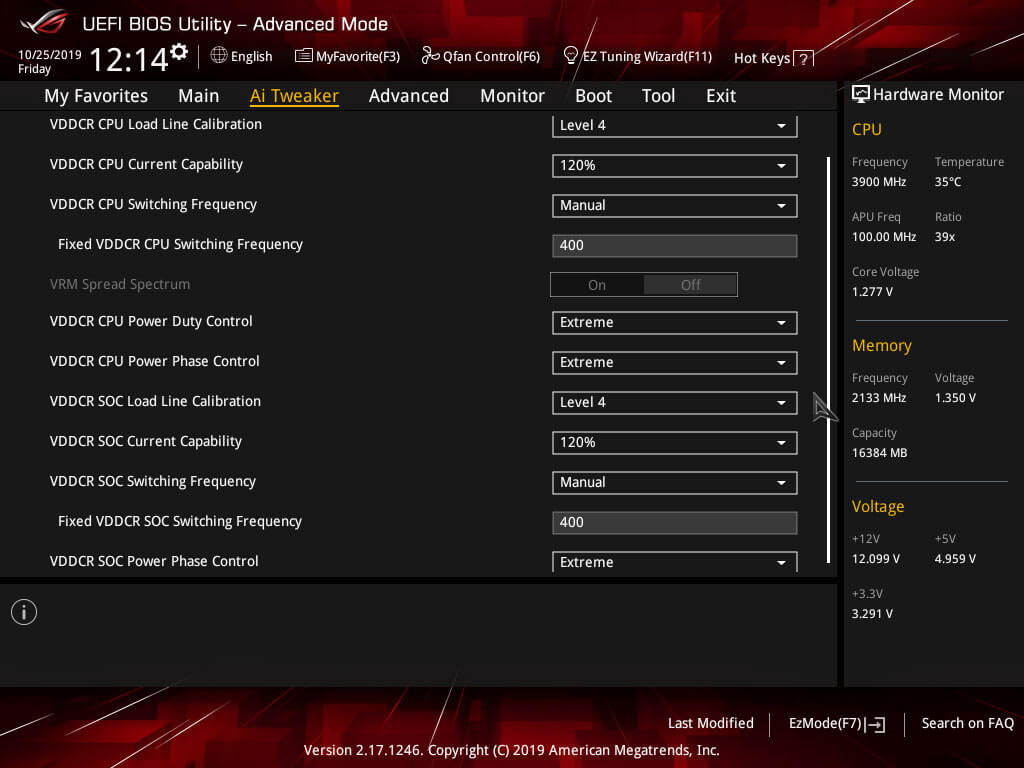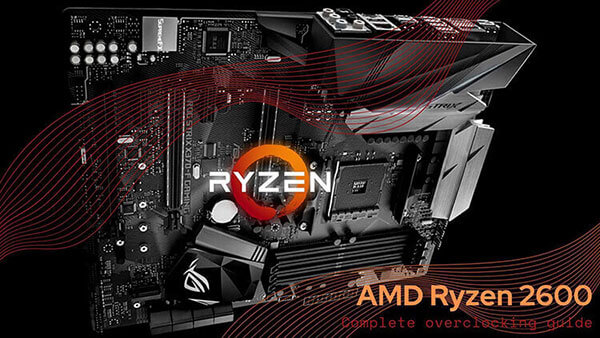- Tech, OC'ing, SEO and more
- Hits: 124973
Article Index
DIGI+ VRM Settings 2200G/2400G.
Depending on your motherboard quality there will be some settings here you can adjust to take into account lower end VRM's I used conservative settings. Some settings as described might not be there on lower-end motherboards but try to set them as high as possible and revisited this portion once you have achieved a stable overclock. Settings here will affect you're overclocking and how high you can go in the overclock so your mileage may vary.
- VDDCR CPU Load Line Calibration: Extreme, LLC 6 or higher depending on your core clock I used LLC 6 @ 4.0Ghz
- VDDCR CPU Current Capability: Extreme or 120% or higher.
- VDDCR CPU Switching Frequency: Set to Manual and then set between 300 to 400 or Extreme.
- VDDCR CPU Power Duty Control: Set to Extreme.
- VDDCR CPU Power Phase Control: Set to Extreme.
- VDDCR SoC Load Line Calibration: Extreme or LLC 6 or higher I used LLC 6 to get to 4.0Ghz
- VDDCR SoC Current Capability: Extreme or 120% or higher.
- VDDCR SoC Switching Frequency: Set to Manual and set between 300 to 400 or Extreme.
- VDDCR SoC Power Phase Control: Set to Extreme.
Load Line Calibration will overshoot slightly at LLC 6 or higher and slightly undershoot at LLC 5 and lower this will affect the stability of your overclock changing LLC and VDDCR volts could lower your temperatures while remaining stable. A B350 motherboard I tested only had options to adjust LLC to Extreme leaving very little control resulting in having to dial in slightly higher VDDCR voltage to compensate for Vdroop. Also when using the 2400G over the 2200G you will have to adjust LLC and VDDCR to retain a stable overclock to account for the increased core count.