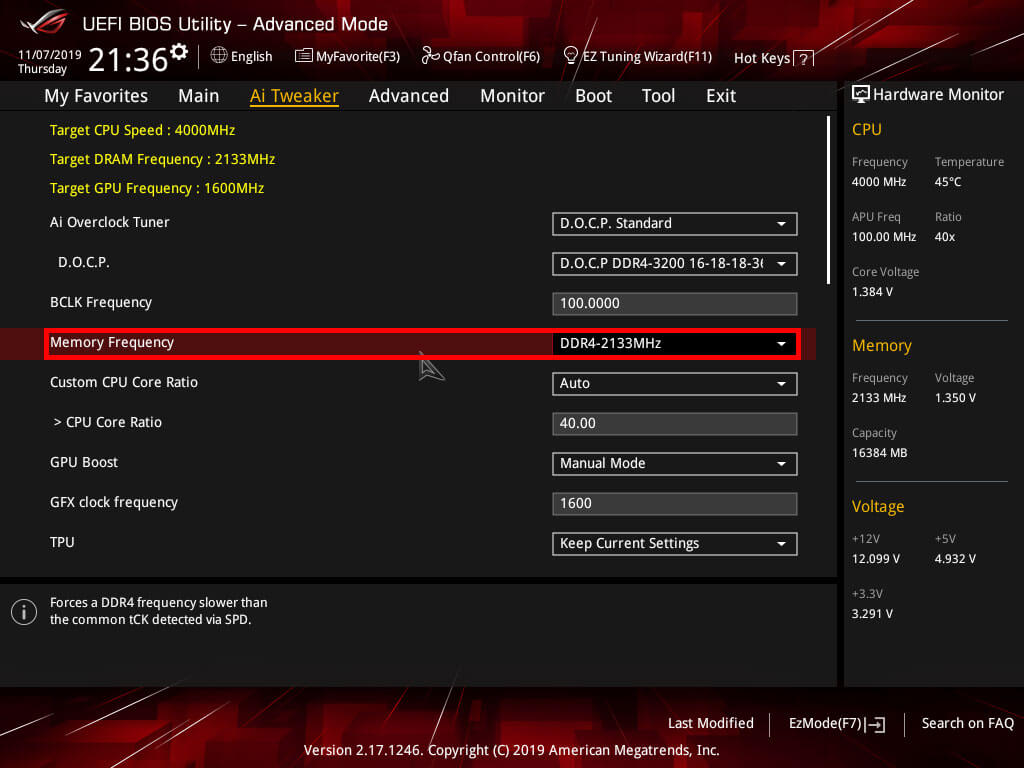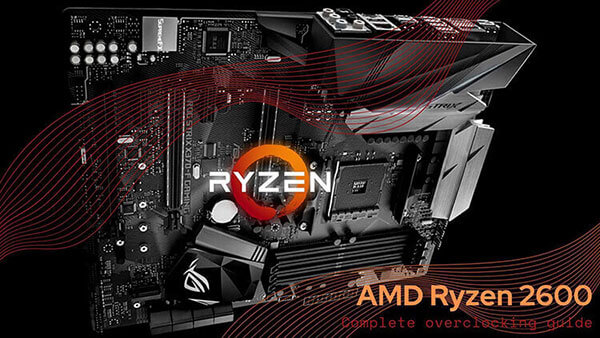- Tech, OC'ing, SEO and more
- Hits: 124974
Article Index
BIOS Settings.
Start with setting your RAM to 2133mhz or 2400mhz this is the base speed for DDR4 kits. Changing the RAM speed to the advertised speeds should be done later on after establishing a stable overclock on the CPU and internal GPU. Also noteworthy here is to point out that faster RAM will increase performance since the infinity fabric clock speed is tied to the RAM clock speed however after 3200mhz you will see diminishing returns. And lastly, both the CPU and Vega GPU overclocking will be covered in this overclocking guide. Make sure if you are using a separate GPU not to use the Vega GPU overclock settings as is while it being overclocked will do no harm but it will generate additional heat. For this guide, both the CPU and Vega GPU were overclocked to the max this will give you a pretty good idea where you may end up with your overclock using the settings within this guide.