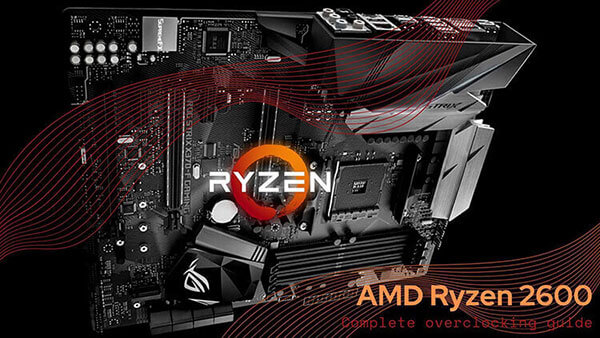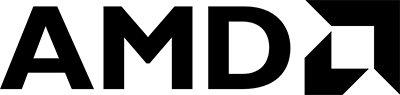- Tech, OC'ing, SEO and more
- Hits: 38874
Article Index
Samsung A3/A5/A7 2017 Root & Oreo OS upgrade Tutorial.
I found a great way of turning my Samsung A5 2017 into an A8 2018 in terms of the OS through a ported OS, as well as having root access. I found current guides somewhat confusing so I decided to write my own guide to root and install the OS. But before we start this can brick your device so make sure you make back up of all your files, contact list and data on a micro SD card and then back up those to your PC for redundancy. Again do this at your own peril however in a worst-case scenario you have to install a stock ROM and start over, something I will cover in the last part of this guide. Also, an important note bank apps tend to NOT like rooted phones, for this reason, I would advise against rooting and installing a custom OS or simply get a 2nd phone just for banking apps I am using a Samsung A3 2017 for banking apps that I left untouched and unrooted. This tutorial also works for the Samsung A3 2017 and the Samsung A7 2017 version but in this case, I am using a Samsung A5 2017 to write this tutorial.
A glossary can be found here: Samsung Galaxy devices root, recovery, and custom ROM FAQ.